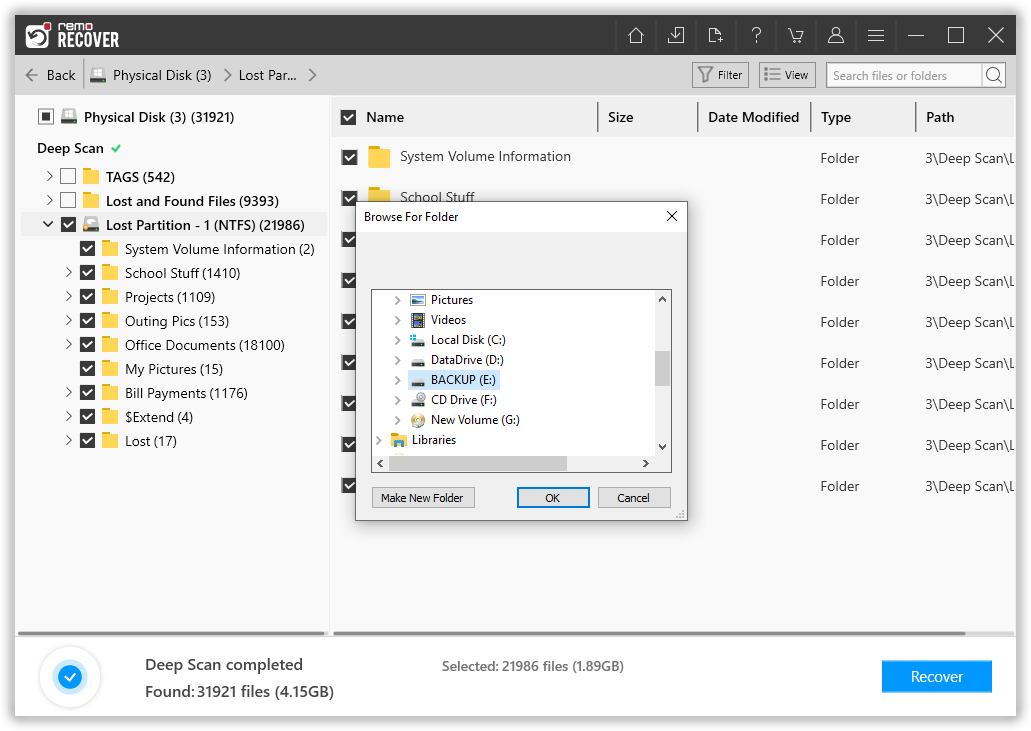How to Recover Data from A Formatted Sony SXS Memory Card? - An Useful Guide
“Yesterday morning, unfortunately I formatted Sony SxS card before I backed up the files from it. All those data were extremely important for me and I want to recover data from Sony SxS card after format.”
The SxS card is a popular storage medium for professional video and photography equipment. However, like any other storage device, it is susceptible to data loss due to formatting, accidental deletion, or other errors. If you have formatted your SxS card by mistake and lost your precious data, don't worry. In this article, we'll take a look at how to recover data from a formatted SxS card. Before going on to the solution of formatted Sony sxs card recovery, let's have a look on various scenarios under which we usually format our Sony SXS card.
Circumstances we usually format out Sony SXS card resulting in data loss:
- Intentional or Unintentional formatting SxS card
- Due to malware or severe virus intrusion, system asks us to format the SXS card when connected to the system. Untill & unless we format the card, it won't be usable again. Unfortunately we are unable to backup the files in such cases
- Format error on connecting SxS card to system
- SxS card file system corruption
- Frequently using of SxS card on multiple OS
Users can overcome from all the above-mentioned data loss scenarios from SxS card with the help of Sony Card Recovery software which is capable of recovering data from formatted Sony SxS card.
NOTE: The first and most important step is to stop using the SxS card immediately after formatting it. Continuing to use the card could result in overwriting the data, making it much harder or impossible to recover. Then, Use a reliable data recovery software like Sony Card Recovery to get back your files.
Sony Card Recovery Software to recover files from formatted Sony SXS card:
- This software is capable of recovering data from SxS card after formatting on all major versions of Windows based operating system such as Windows 11, Windows 10, Windows Server 2003, Windows Server 2008, Windows XP, Windows Vista, Windows 8, Windows 7, etc.
- It recovers media files (images, videos, audio filess, etc), compressed files, Office files, documents, etc. from SxS card with ease.
- Apart from SxS card, it also recovers data from CF, MMC, SD, SDXC, SDHC, XD, etc.
- This software can also recover data from various types of storage devices such as memory stick, USB drive, external hard drive, internal hard drive, pen drive, FireWire drive, SSD, etc.
- It also supports deleted & lost ARW photo recovery from Sony Cameras as well.
- "Save Recovery Session" feature is available in demo version of the utility, so that you can avoid re-scanning of the card after you activate the license of the software. "Open Recovery Session" feature helps in resuming the recovered session, and quickly save the recovered files once you activate the software
- The demo version of Tthe software has a “Preview” option that allows you to preview the recovered files, and so you can evaluate the software before activation.
Steps to Recover Data from Sony SxS Card After Format
Step 1- Download and install Sony Card Recovery software on your PC. Connect the Sony card to your computer with a help of memory card reader. Next, run the application and select the Sony Memory Card and click on the Scan option
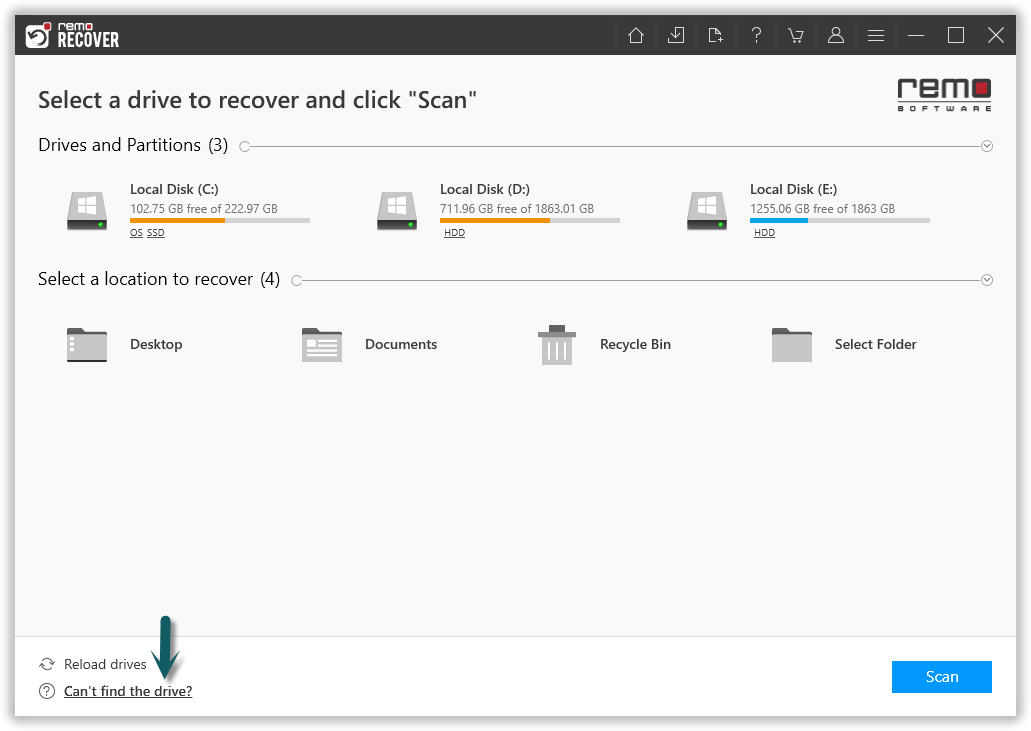
Note - If you unable to find your Memory card, click on the Can't Find the Drive option below
Step 2- The software will run Quick Scan , once scan is complete the tool will run the Deep Scan wherein it recovers data sector by sector of the drive. (Where you will be provided with Dynamic Recovery View) from which you can simultaneously recover data while the Deep Scan is running.
Now select the folder or files that you want to recover from memory card and click on Recover.
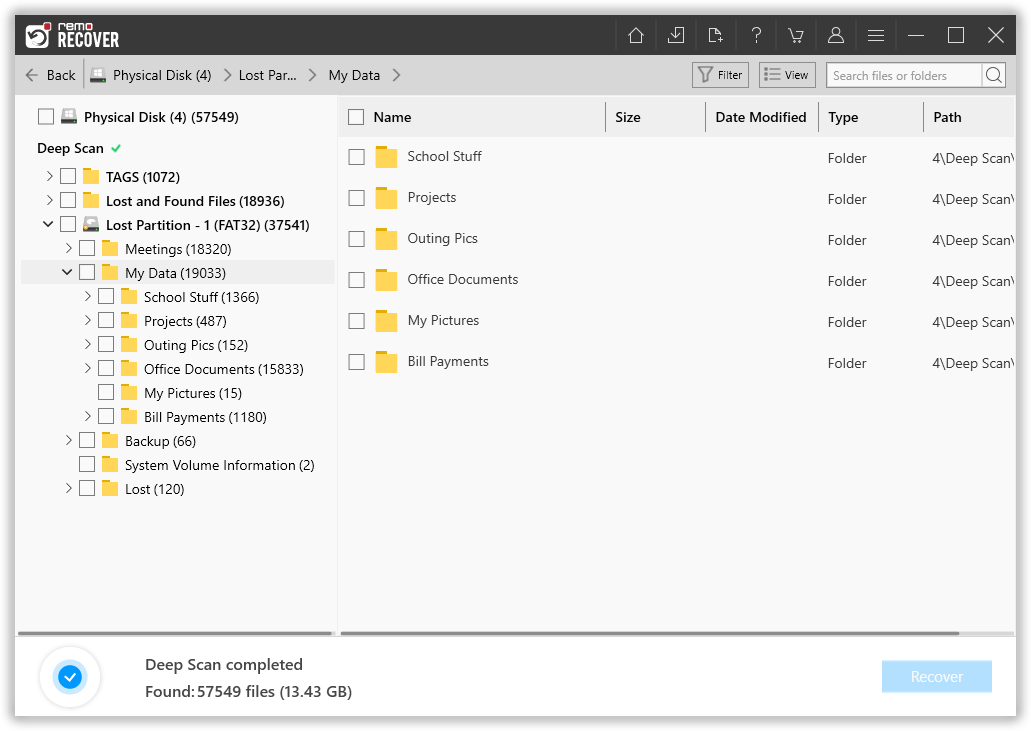
Step 3- Before saving the recovered files, you can preview each of the recovered files, just by double-clicking on the file or by right-clicking on the file, and hitting Preview option.

Step 4- Finally, if the software has recovered all your files from Sony Card, and you are satisfied with the tool, then activate the licanese key of the tool, and save the recovered files at your desired location.